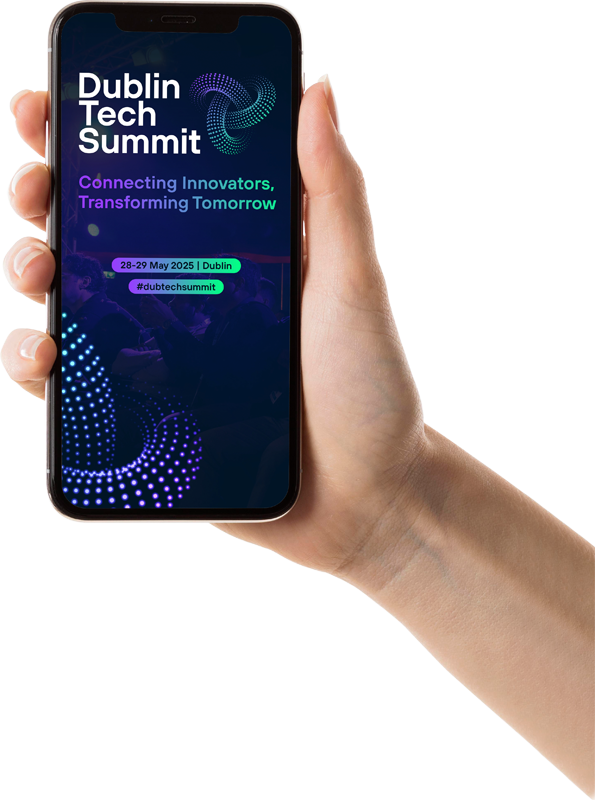Personalise Your Agenda: Tailor your schedule with sessions and activities that align with your professional interests.
Networking:* Connect with fellow attendees, set up meetings, and manage your contacts easily. Ensure your profile is visible to appear in the attendee list and engage with the community.
*Meeting booking will be open from 20 May
Engage in live polls and Q&A during sessions to contribute to discussions.
Access maps, speaker bios, exhibitor details, and session updates all in one place.
Getting Started:
- Download the App: Available on Google Play Store and Apple App Store. Search for “Dublin Tech Summit”.
- Log In: Use the first name, surname, and email you registered with. You will receive an activation code via SMS and email.
- Activate Your App: Enter the code to unlock your personalised DTS25 experience.
Setting up your profile to maximise your visibility:
- Set Your Profile to Visible within the my profile section of the app
- You will not appear in the attendee list unless you set your profile to visible within the app. Therefore will not be findable for other attendees looking to network/set up meetings.
- To maximise your profile add a headline and about me text in the profile set up section
- Link your social media profiles to your app
Networking and Meeting Setup:
- Make Connections: Browse attendee profiles set to visible to find and connect with like-minded professionals.
- Advance meeting booking: Prepare for your time at DTS in advance and set up meetings. Utilise the Connect Zone by GP to arrange in-person meetings, available in 30-minute increments, or choose your own meeting point, or meet our partners at their stands
- Filter Contacts: Use filters such as industry, area of interest, job department to discover attendees you want to meet.